One of Instagram’s features is adding one link in your profile that gives us some headache as bloggers on cross-promoting other websites/posts/social media accounts in just one link. This one-link policy wants us to create options in putting link in our Instagram profile.
These options are (1) send the link directly to your followers to check your latest posts, (2) change the link every time you have a new post or new links to promote, and lastly, (3) create a landing page under your website and put all the links and information you need which is time-consuming! However, you’re lucky to find this article because there’s a Tap Bio app. that can solve this one-link policy problem.
In addition, the problem with a one-link policy on your Instagram account has been solved by Tap Bio (Click the link for more details). This Tap Bio web app creates a mini-site version where you can add the following:
- Add all your social media links (Yey!)
- Add your latest video on YouTube
- Put your Instagram uploaded images with clickable links directly to your blog post or whatever links you set.
- Add your LIVE Tweets
- Set a call to action button/s
- Connect your MailChimp or Zapier account to set your email subscriptions.






Furthermore, you can be more creative in your own Tap Bio Account by adding your background image, brand color, and compelling words.
You can check my live sample Tap Bio account for your reference. Click this link > tap.bio/@rasimpao/
Hurry up claim your “Trademarked Username” for your blog/personal account! > Sign up here https://tap.bio/@tap.bio
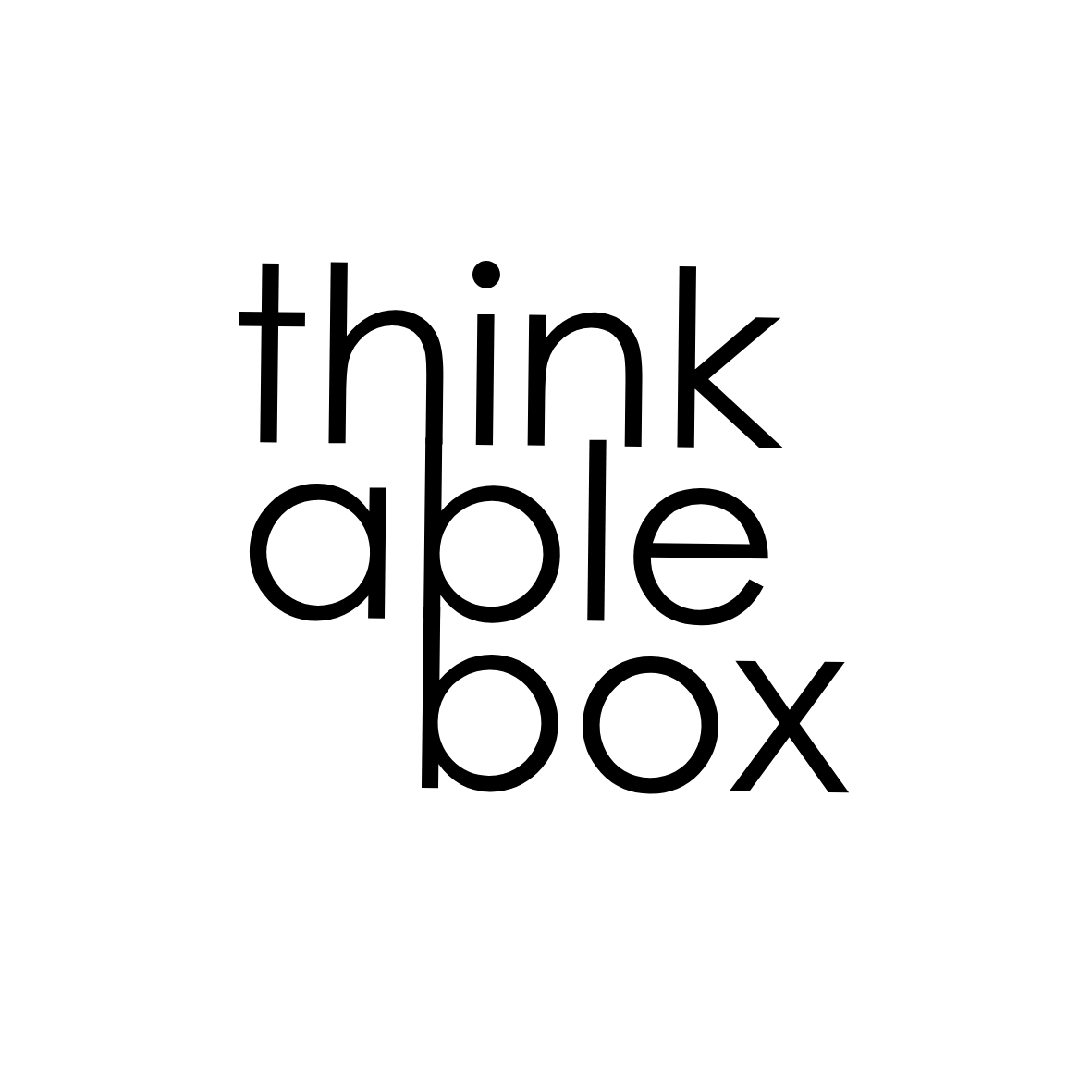





I find this blog really informative and helpful because you can learn many things about it and it can help you when the time comes that you are also in the same situation. Thank you so much for sharing your knowledge about it. I really appreciate it.
Thankyou for sharing this po.. Very helpful po talaga ito para sa samin. Specially sa mga gustong mapadali kung paano makita agad lahat ng Social media accounts.. Lalo narin talaga sa mGa blogger. Try konga din pong Gawin ito..
This is really Amazing, thanks for sharing this Kuya Renz, truly this is So nice and Very Much Helpfull
Wow gusto ko ding try to. Hassle kasi din talaga na isang link na pwede sa Instagram. Lately lang din naman ako naging active sa Instagram kaya di ko pa masyadong kabisado lahat ng features. It’s nice that there’s like this para makapagcreate ng links more than one.
Cool! Only knew about this now. I wanted a single click link that will take my readers to everything I wanna share. Thanks for this.
Awesome read and great suggestions! I also love ContactIn.Bio
Super nakakainis talaga knowing I have to compromise which link to post so this is a GREAT IDEA!! May ganito pala! Thanks for the info 😉 I’ll use it right away.
Renz!! Love love ko talaga tong blog mo na to haha Thank you for sharing this ah hahah papaturo pa ako more sayo 🙂
Ang nice naman nito! Will definitely try this 🙂
Wow! We will try this for sure
Thanks for this! I just Trademarked my Username! HAHAHA!
Ang ganda ng features, super organized.
Thanks for this tutorial! I’ll try this to my other IG 😀
Hey, I like your blog layout!